用go语言实现一个containerd-shim,支持在k8s中调度wasm程序。通过为shim添加dapr 组件的host abi支持,使被调度的wasm程序可以获得访问dapr组件的能力。
代码开发
在项目wit-dapr中我们实现了dapr wasm abi的go SDK,使wasm程序能够自由使用dapr提供的各种组件能力。在此项目中我们借助于此sdk以及containerd的sdk,实现一个go的containerd shim,来调度dapr style wasm程序的运行。
在后文中的代码分析中我们可以看到,运行一个容器,首先会执行Create,然后会执行Start。在这里Create主要是一些准备工作,不涉及wasm程序的启动,我们主要来看下shim的Start流程,其主要代码如下:
func (p *process) Start(context.Context) (err error) {
// 读取wasm镜像中的的wasm配置信息,其中包含了wasm程序所需要的dapr组件类型,包括http、state等
c, err := LoadConfigFromFile(filepath.Join(p.rootfs, "config.yaml"))
if err != nil {
return errors.Wrapf(err, "unable to read config file")
}
// runtime是对一个wasm程序运行时的封装
rt := NewRuntime(p.rootfs, c, moduleConfig)
// 运行
if err := rt.Run(); err != nil {
p.mu.Unlock()
return err
}
p.process = rt
return nil
}
运行wasm程序代码
func (rt *Runtime) Run() error {
// 根据配置进行wasm的加载,以及根据使用的组件进行导入Host函数
if err := rt.initFromConfig(); err != nil {
return err
}
// 根据使用的组件不同,http会启动一个server转发请求,其他组件会直接执行wasm程序
err := rt.run()
if err != nil {
return err
}
return nil
}
解析配置加载wasm以及进行host 函数导入
func (rt *Runtime) initFromConfig() error {
// 读取并加载wasm二进制文件
wasmFile := rt.config.WASMPath
wasmName := filepath.Base(wasmFile)
wasmCode, err := os.ReadFile(filepath.Join(rt.rootfs, wasmFile))
ctx := context.Background()
runtime := wazero.NewRuntime(ctx)
// todo detect wasm module valid
wasmModule, err := runtime.CompileModule(ctx, wasmCode)
if err != nil {
return err
}
// 链接导入函数(Host提供的函数)
wasi_snapshot_preview1.Instantiate(ctx, runtime)
if rt.config.Trigger == "state" {
host_state.Instantiate(ctx, runtime)
}
// ...
return nil
}
根据组件类型(Trigger)的不同来执行不同的逻辑,其中http、input binding、pubsub的订阅(后两者还未支持)会等待事件触发再执行wasm程序;其他的会直接执行wasm程序。
func (rt *Runtime) run() error {
if rt.config.Trigger == "http" {
return rt.runServer()
} else {
return rt.runExecWasm()
}
}
func (rt *Runtime) runServer() error {
errch := make(chan error, 1)
log.Printf("Listening on http://localhost:%d", rt.config.Port)
go utils.StartServer(rt.config.Port, rt.appRouter(), true, false, rt.close, errch)
go func() {
err, ok := <-errch
if ok {
fmt.Println(err)
}
close(rt.finish)
}()
return nil
}
func (rt *Runtime) runExecWasm() error {
if len(rt.config.ComponentPath) > 0 {
comps, err := LoadComponents(filepath.Join(rt.rootfs, rt.config.ComponentPath))
if err != nil {
return err
}
host_state.AddComp(comps...)
}
ins, err := rt.runtime.InstantiateModule(context.TODO(), rt.module, rt.runtimeConfig)
if err != nil {
return err
}
ins.Close(context.Background())
close(rt.finish)
return nil
}
以上就是核心的代码修改,其全量代码可以在这里获得
测试运行
添加containerd-shim配置
拷贝containerd-shim-dapr-v1到/usr/local/bin/目录下
在/etc/containerd/config.toml中添加以下内容,并重启containerd:
[plugins.cri.containerd.runtimes.dapr]
runtime_type = "io.containerd.dapr.v1"
containerd会根据runtime_type自动解析对应的二进制文件名,其中io.containerd.dapr.v1就会被解析为containerd-shim-dapr-v1。
重启containerd
sudo systemctl restart containerd
通过ctr运行wasm镜像
ctr run --rm --runtime=io.containerd.dapr.v1 docker.io/docker4zc/dwhttp:v0.0.3 httpwasm
查看containerd-shim日志
如果要查看containerd-shim的日志,可以在 /etc/containerd/config.toml 中设置启用 shim_debug ,containerd会将shim日志转发到自己的日志。您还可以设置 level = "debug" 以启用调试日志。要查看日志,请运行 sudo journalctl -u containerd 。请注意,启用调试日志可能会生成大量的日志数据,因此在生产环境中使用时请谨慎操作,以免对系统性能产生不利影响。下面是启用这两个选项的containerd配置文件:
[debug]
level = "debug"
[plugins.cri.containerd.runtimes.dapr]
shim_debug = true
runtime_type = "io.containerd.dapr.v1"
查看日志
journalctl -u containerd
调试containerd-shim
代码修改
添加以下代码,并在Create函数开始时调用此函数。
// setupDebuggerEvent listens for an user1 signal to allow a debugger such as delve
// to attach for advanced debugging. It's called when handling a ContainerCreate
func setupDebuggerEvent() {
logrus.Infof("enter setupDebuggerEvent with CONTAINERD_SHIM_WASM_V1_WAIT_DEBUGGER=%s", os.Getenv("CONTAINERD_SHIM_WASM_V1_WAIT_DEBUGGER"))
logrus.Infof("enter setupDebuggerEvent print enviroment %v", os.Environ())
if os.Getenv("CONTAINERD_SHIM_WASM_V1_WAIT_DEBUGGER") == "" {
return
}
// wait user1 signal
c := make(chan os.Signal, 1)
signal.Notify(c, syscall.SIGUSR1)
<-c
logrus.Infof("received SIGUSR1, continue...")
}
修改containerd配置,添加以下内容可以在启动shim时附带此环境变量。可以通过systemctl edit containerd or vim /etc/systemd/system/containerd.service.d/override.conf来修改:
[Service]
Environment="CONTAINERD_SHIM_WASM_V1_WAIT_DEBUGGER=true"
修改完成后记得重启containerd
systemctl daemon-reload
systemctl restart containerd
这样在shim的创建接口被调用的时候,会停下来等我们发送信号,我们可以在这个时候进行调试连接,连上了之后发信号继续执行.
首先通过ps 查看进程。然后dlv attach 到进程,IDE进行remote连接
$ ps -ef | grep shim
root 2939360 1 0 11:24 ? 00:00:00 /usr/local/bin/containerd-shim-dapr-v1 -namespace default -id testwasm -address /run/containerd/containerd.sock
root 2941376 2934065 0 11:35 pts/1 00:00:00 grep --color=auto shim
$ dlv --listen=:40001 --headless=true --log --api-version=2 --check-go-version=false --only-same-user=false attach 2939360
然后我们可以另开一个窗口,向shim进程发送信号,继续执行Create逻辑:
kill -SIGUSR1 2939360
运行wasm container
通过ctr来运行wasm容器,其中docker.io/docker4zc/dwstate:v0.0.3和docker.io/docker4zc/dwhttp:v0.0.3是两个我已经构建好的镜像。其源码分别在state和http
ctr run --rm --runtime=io.containerd.dapr.v1 docker.io/docker4zc/dwstate:v0.0.3 statewasm
对应源码为,进行向state存储中写入key为"z"值为"value"的操作。
func main() {
state.DaprStateStateInterfaceSet("state", state.DaprStateStateTypesSetRequest{Key: "z", Value: []byte("value")})
res := state.DaprStateStateInterfaceGet("state", state.DaprStateStateTypesGetRequest{Key: "z"})
if res.IsOk() {
fmt.Println(string(res.Val.Data))
} else {
fmt.Println(res.Err)
}
}
由于使用redis的state存储,我们可以查看redis中确实数据写入成功。
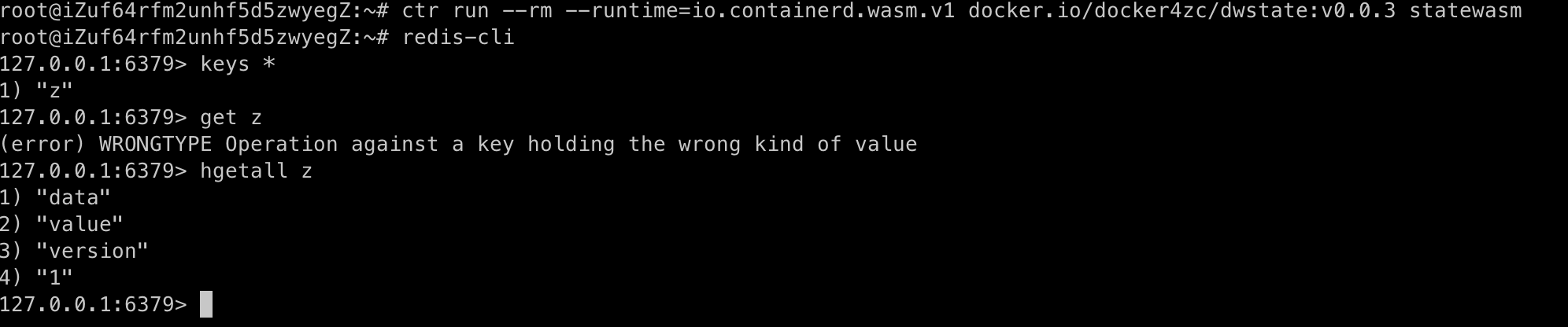
运行http wasm容器
ctr run --rm --runtime=io.containerd.dapr.v1 docker.io/docker4zc/dwhttp:v0.0.3 httpwasm
其源码为接受网络请求,并返回Hello from WASM!.
func init() {
a := &HostImpl{}
http.SetExportsDaprHttpHttpHandler(a)
}
type HostImpl struct {
}
func (h *HostImpl) HandleHttpRequest(req http.DaprHttpHttpTypesRequest) http.DaprHttpHttpTypesResponse {
headers := []http.DaprHttpHttpTypesTuple2StringStringT{http.DaprHttpHttpTypesTuple2StringStringT{"Content-Type", "text/plain"}}
return http.DaprHttpHttpTypesResponse{
Status: 200,
Body: http.Some([]byte("Hello from WASM!")),
Headers: http.Some(headers),
}
}
可以看到调用成功
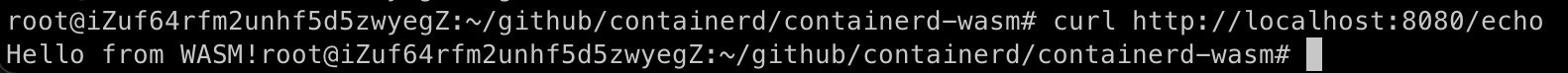
参考
https://github.com/second-state/runwasi/
https://github.com/deislabs/containerd-wasm-shims
https://www.docker.com/blog/announcing-dockerwasm-technical-preview-2/
https://wasmedge.org/book/en/use_cases/kubernetes/docker/lxc.html
https://nigelpoulton.com/webassembly-on-kubernetes-everything-you-need-to-know/
https://www.cncf.io/blog/2022/11/17/better-together-a-kubernetes-and-wasm-case-study/
https://wasmedge.org/book/en/use_cases/kubernetes/cri/containerd.html
https://alibaba-cloud.medium.com/using-webassembly-and-kubernetes-in-combination-7553e54ea501
https://github.com/deislabs/containerd-wasm-shims/raw/main/deployments/workloads/workload.yaml
https://github.com/deislabs/containerd-wasm-shims/blob/main/deployments/k8s/all-in-one-demo.yaml
https://nigelpoulton.com/webassembly-on-kubernetes-ultimate-hands-on/
https://nigelpoulton.com/what-is-runwasi/
https://nigelpoulton.com/getting-started-with-docker-and-wasm/
https://iximiuz.com/en/posts/implementing-container-runtime-shim/
https://gvisor.dev/docs/user_guide/containerd/configuration/
https://github.com/deislabs/containerd-wasm-shims/issues/58
https://github.com/containerd/containerd/blob/main/docs/getting-started.md
https://repost.aws/knowledge-center/eks-http-proxy-containerd-automation